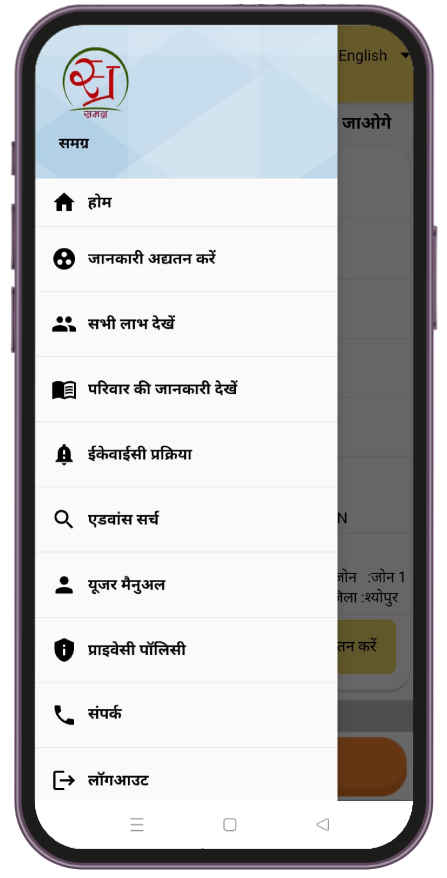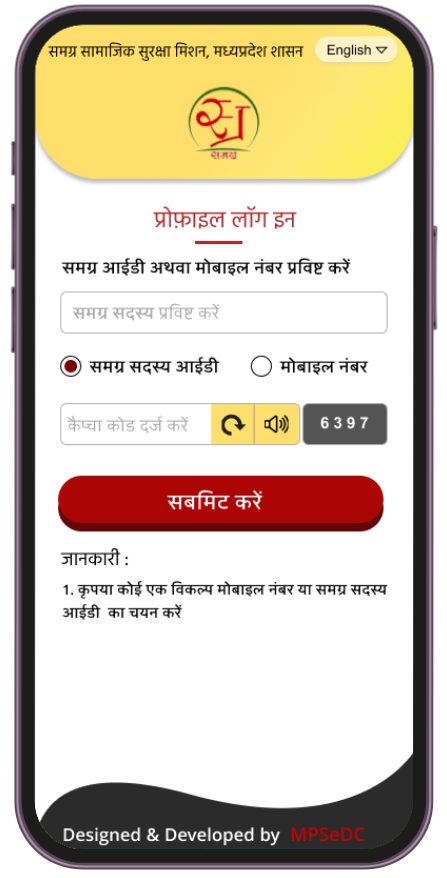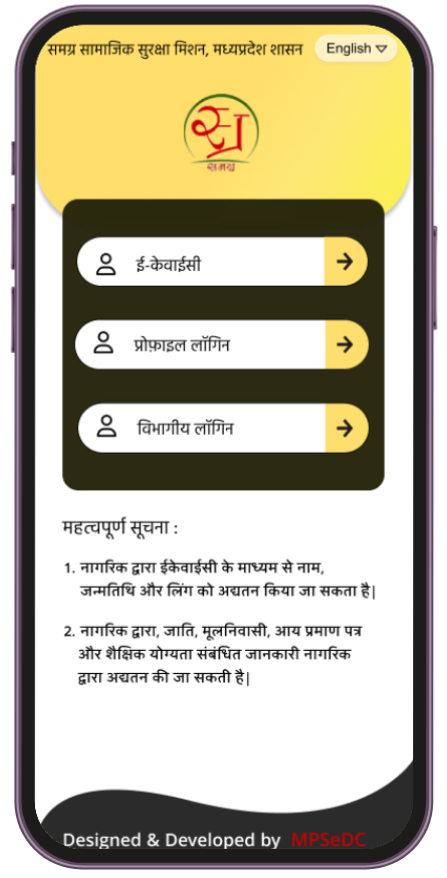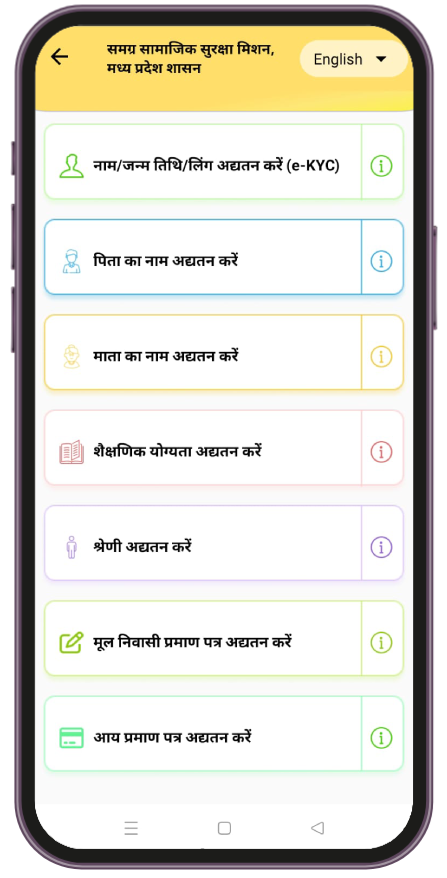Samagra Portal: Registration, View Family ID, Search, Add Member
Create a new Samagra ID, add members, search for family/member IDs, print/download, complete e-KYC, and update profiles using the Samagra ID Portal.
In Madhya Pradesh, citizens require a Samagra ID card to access various government and non-government schemes like the CM Ladli Bahna Yojana. If you haven’t obtained this ID card yet, it’s important to do so soon. The primary goal of the Samagra ID Scheme is to systematically provide various social welfare and government services to the residents of Madhya Pradesh.
The Samagra Portal, managed by the Madhya Pradesh government, is highly beneficial for its residents. This portal assigns a Samagra ID to all state residents, registering their data for government use. If you are a Madhya Pradesh resident and haven’t registered on the Samagra portal yet, you can gain access to all government schemes in the state by registering.
The Samagra portal holds comprehensive information on all families and members in Madhya Pradesh, including names, father’s names, caste, occupation, education, marital status, financial status, scheme beneficiaries, savings account numbers, BPL status, disabilities, and more.
A notable feature is the automatic registration of newborns for maternity assistance, Anganwadi admission at age 3, health department vaccinations, school admission at age 5, and seamless scholarship applications from class 1 to 12.
Girls over 18 in the BPL category will be listed for marriage assistance, and seniors over 60 living below the poverty line will qualify for pensions. Widows receive immediate National Family Assistance and Widow Pension upon the death of the family’s earning male. National Food Security benefits are also ensured for all eligible families.
Visit @samagra.gov.in
| Register your family | Register member |
| Do e-KYC | Update profile |
| Print Samagra Family Card | Print Samagra Member Card |
| Check e-KYC and DBT status | Latest Blogs |
| Know Member ID | Official website |
This format should make it easier for you to find the relevant information you’re looking for.

Comprehensive Overview of Samagra ID System in Madhya Pradesh

What is Samagra ID?
The Samagra ID, also known as the Samagra Family ID, is a unique identification number assigned to families in the Indian state of Madhya Pradesh. It is a 9-digit numeric code that helps in identifying and providing access to various government welfare schemes and services.
- Purpose: The Samagra ID is primarily used to streamline the delivery of social welfare benefits and government services to eligible families in Madhya Pradesh.
- Components: The Samagra ID comprises a 9-digit numeric code that uniquely identifies each family registered in the system.
- Registration: Families need to register with the Samagra portal to obtain their Samagra ID. During registration, details such as family members’ names, addresses, Aadhar card numbers, etc., are collected and linked to the Samagra ID.
- Benefits: Once registered and assigned a Samagra ID, families become eligible to access a range of government schemes and services, including education, healthcare, financial assistance, food security, and more.
- Verification: The Samagra ID system helps in verifying the authenticity of beneficiaries and prevents duplication of benefits, ensuring efficient and targeted delivery of services.
Overall, the Samagra ID plays a crucial role in improving governance, transparency, and accountability in the distribution of social welfare benefits and services in Madhya Pradesh.
Types of Samagra ID
In Madhya Pradesh, there are primarily two types of Samagra IDs:
- Family Samagra ID: This type of Samagra ID is issued to entire families. It serves as a unique identifier for the family unit and is used to access various government welfare schemes and services available to families.
- Member Samagra ID: Apart from the Family Samagra ID, individual members of a family can also have their own Member Samagra ID. This ID is linked to specific individuals within a family and helps in tracking their eligibility and access to different benefits and services.
Both types of Samagra IDs play a crucial role in ensuring targeted delivery of government services and benefits to eligible individuals and families in Madhya Pradesh.
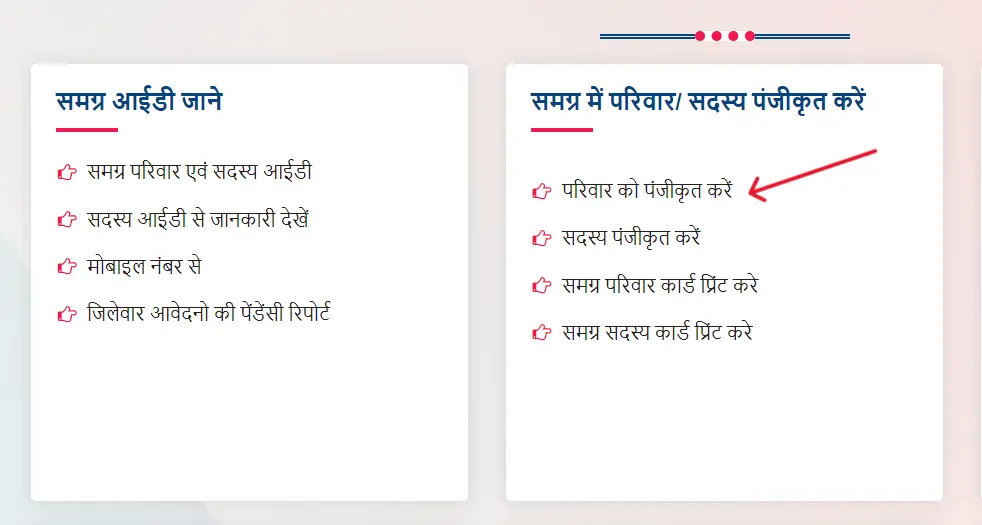
How to Create Samagra ID?
Residents of Madhya Pradesh have the opportunity to apply for their Samagra ID online. They can register either online or offline, with offline registration involving contacting the relevant offices such as Gram Panchayat/Janpad Panchayat and Urban Body (Municipal Corporation/Nagar Palika/Nagar Panchayat) in their area, as well as at the district level, to obtain their Samagra Parivar ID and Member ID.
- Initially, go to the Samagra Portal at https://samagra.gov.in/.
- Once on the homepage, locate the Comprehensive Citizen Services section. Within this section, you’ll find the family registration option; click on it to proceed.
If your family possesses a Samagra card and you wish to include an additional member, please finalize your registration by selecting the ‘Register Member’ link in the provided form.
Required Documents
The required documents for obtaining a Samagra ID in Madhya Pradesh typically include:
- Aadhar Card: The Aadhar card of the head of the family is usually required for identity verification and linking to the Samagra ID.
- Residence Proof: Documents such as a ration card, voter ID card, passport, or utility bills (electricity bill, water bill, etc.) can be used as proof of residence.
- Family Details: Information about all family members, including their names, ages, genders, and relationships with the head of the family, is required for registration.
- Income Proof: Some schemes may require income-related documents such as income certificates or BPL (Below Poverty Line) certificates.
- Photo ID: A recent passport-sized photograph of the head of the family may be needed for identification purposes.
- Bank Account Details: For certain financial assistance schemes, bank account details may be required for direct benefit transfers (DBT).
It’s essential to check the specific requirements and documents needed for Samagra ID registration on the official Samagra portal or with the local authorities to ensure a smooth and successful application process.
Benefits Provided Under The Samagra Id System In Madhya Pradesh
Certainly, here’s a detailed description of the benefits provided under the Samagra ID system in Madhya Pradesh:
Higher Education Samagra Shiksha Scholarship:
- Under the Higher Education Samagra Scholarship, students with Samagra IDs can avail scholarships and financial assistance for pursuing higher education. This includes funding for tuition fees, books, and other educational expenses.
- The scholarship program aims to support deserving students from economically weaker backgrounds, enabling them to access quality education and improve their future prospects.
Insurance Coverage:
- Samagra ID holders may be eligible for various insurance schemes offered by the government. This includes health insurance coverage for medical expenses, life insurance policies, and insurance for specific risks such as accidents or natural calamities.
- Insurance coverage provides financial security and peace of mind to individuals and families, protecting them from unexpected expenses and emergencies.
Schemes for the Handicapped:
- The Samagra ID system facilitates access to schemes and benefits specifically designed for persons with disabilities (PWDs). These schemes may include financial assistance, vocational training, employment opportunities, assistive devices, and rehabilitation services.
- By identifying PWDs through their Samagra IDs, the government can provide targeted support and empower them to lead independent and fulfilling lives.
Pension Services for Senior Citizens:
- Senior citizens with Samagra IDs are eligible for pension services provided by the government. This includes old-age pensions, widow pensions, and other social security benefits.
- Pension services ensure a steady income for senior citizens, improving their quality of life and helping them meet their basic needs such as food, healthcare, and shelter.
Women Welfare Scheme:
- Women with Samagra IDs can access various welfare schemes and programs designed to empower and support them. These schemes may include financial assistance for education, skill development training, entrepreneurship opportunities, healthcare services, and legal aid.
- Women welfare schemes aim to promote gender equality, improve women’s socio-economic status, and create a safe and conducive environment for women’s growth and development.
Food Security Scheme:
- The Food Security Scheme ensures access to essential food items at subsidized rates for eligible households with Samagra IDs. This includes the distribution of food grains, pulses, cooking oil, sugar, and other staple items through the Public Distribution System (PDS).
- Food security schemes help alleviate hunger, improve nutrition levels, and ensure that vulnerable populations have access to adequate and nutritious food, enhancing their overall well-being.
These benefits highlight the comprehensive support and assistance provided to individuals and families through the Samagra ID system, contributing to their socio-economic development, health, education, and overall quality of life.
Samagra Login
- Open Your Browser: Launch your preferred web browser (such as Google Chrome, Firefox, or Safari).
- Navigate to the Official Website: Enter the URL for the Samagra portal. For Madhya Pradesh, the URL is typically samagra.gov.in or a similar government portal. Ensure you are on the official site to protect your information.
- Home Page: Once on the homepage, look for the login section. This is usually prominently displayed or can be found under specific tabs like ‘User Login‘, ‘Citizen Services‘, or ‘Samagra ID‘.
- Login Link: Click on the ‘Login’ link or button to proceed to the login page.
- User ID: Enter your Samagra ID or the username provided during registration.
- Password: Input your password. Ensure that your password is entered correctly, paying attention to case sensitivity and any special characters.
- CAPTCHA Code: Many portals use a CAPTCHA code to verify that the login attempt is being made by a human. Enter the code displayed on the screen into the provided field.
- Refresh CAPTCHA: If the CAPTCHA code is unclear, you can usually refresh it to get a new one.
- Login Button: After filling in all required fields, click on the ‘Login’ button to submit your details.
- Wait for Verification: The system will verify your credentials. If correct, you will be redirected to your user dashboard.
Samagra Add a New Family
- Click on the “Register Family” option on the homepage.
- Enter the mobile number of the family head linked to the Aadhar card.
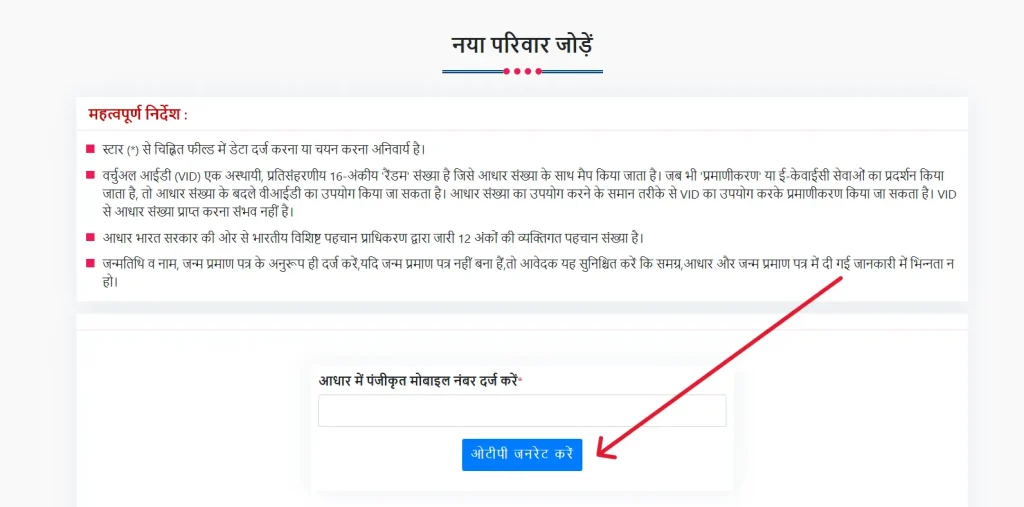
- Receive and input the OTP sent to the registered mobile number.
- Fill out the family Samagra ID registration form with the head’s full name, address, and necessary details. Upload required documents.
- Request OTP for new family registration verification and enter the received OTP.
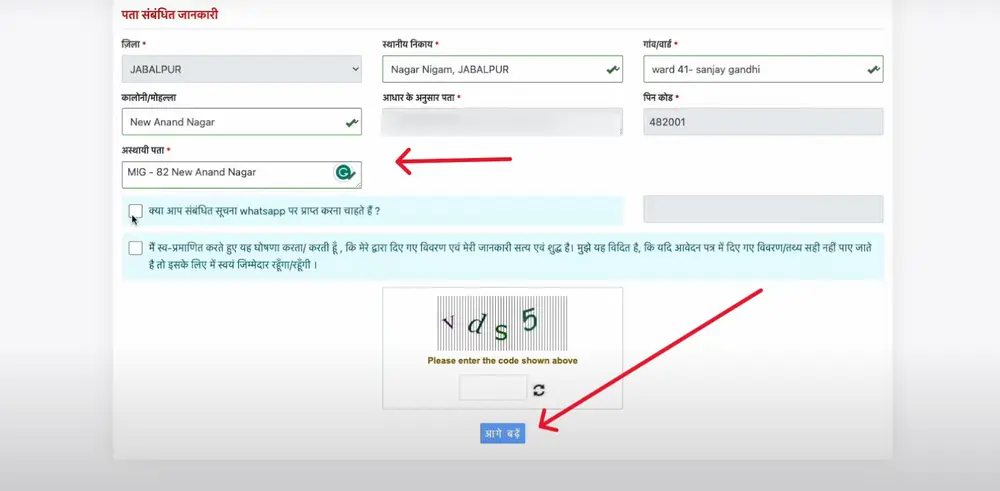
- Optionally, register members one by one using the “Register Member” option.
- Fill in all member details, enter captcha, and submit the application.
- Upon successful submission without errors, your family registration will be accepted.
- Download or print your family registration from the Samagra portal.
Samagra Register Member
To register a member at the Samagra ID Portal, follow these steps:
- Login: Log in to the Samagra ID Portal using your credentials.
- Navigate to Register Member: Once logged in, look for an option or tab labeled “Register Member” or similar. This option is typically found in the main menu or dashboard of the portal.
- Fill Member Details: Click on the “Register Member” option. A form will appear where you need to fill in the details of the member you want to register. This may include their full name, date of birth, address, Aadhar card number, and other relevant information.
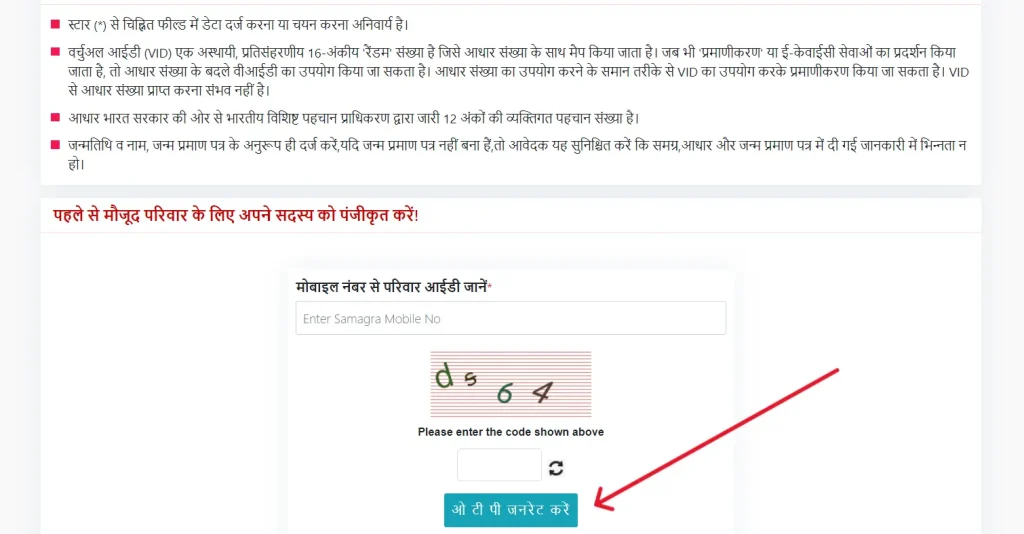
- Upload Documents: Upload any required documents such as a scanned copy of the Aadhar card, address proof, or any other documents specified by the portal.
- Verification and Submission: Review the information entered for accuracy. Complete any additional verification steps, such as entering a captcha code if required. Once everything is verified and correct, submit the registration form.
- Confirmation: After submission, you should receive a confirmation message or notification indicating that the member registration was successful.
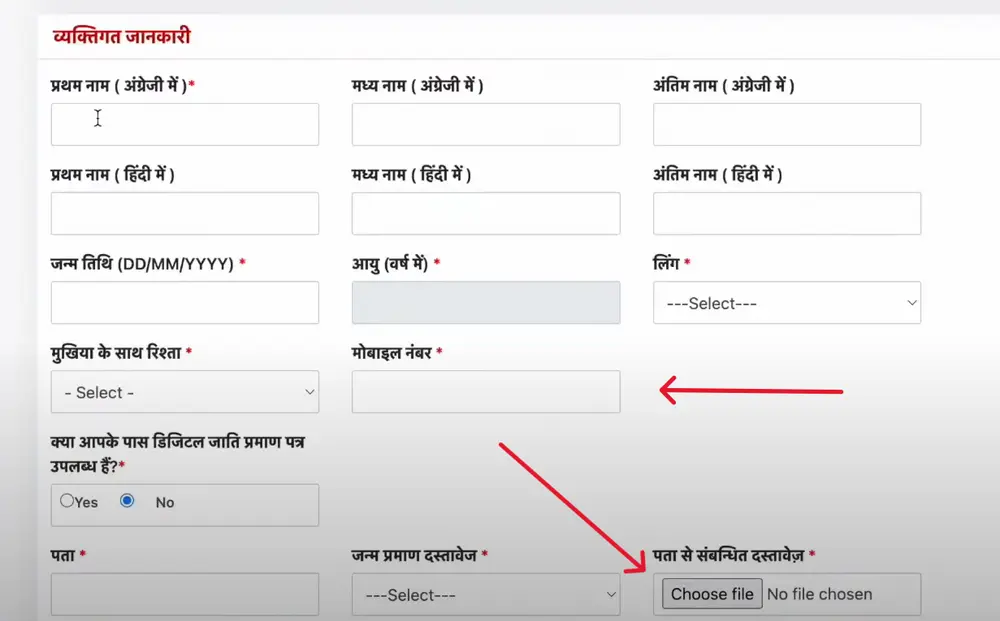
- Print or Download: If available, you may have the option to print or download the registration details or acknowledgment from the portal for your records.
Samagra e-KYC Process
The e-KYC (Electronic Know Your Customer) process at the Samagra ID portal typically involves verifying the identity of an individual electronically using their Aadhar card details. Here’s a general outline of the e-KYC process at the Samagra ID portal:
- Access the e-KYC Section: Log in to your Samagra ID portal account.
- Choose e-KYC Option: Look for the e-KYC option or section within the portal interface. It may be labeled as “e-KYC” or “Verify Aadhar.”
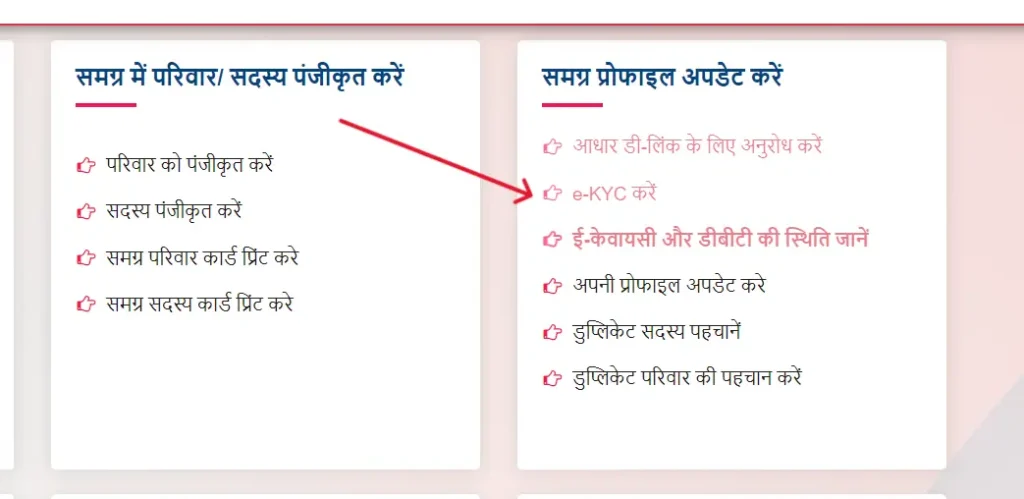
- Enter Aadhar Details: Enter the Aadhar number and other required details as prompted by the portal.
- Generate OTP: After entering the details, the portal may prompt you to generate an OTP (One-Time Password). This OTP will be sent to your registered mobile number linked to your Aadhar card.
- Input OTP: Enter the OTP received on your mobile into the designated field on the portal.
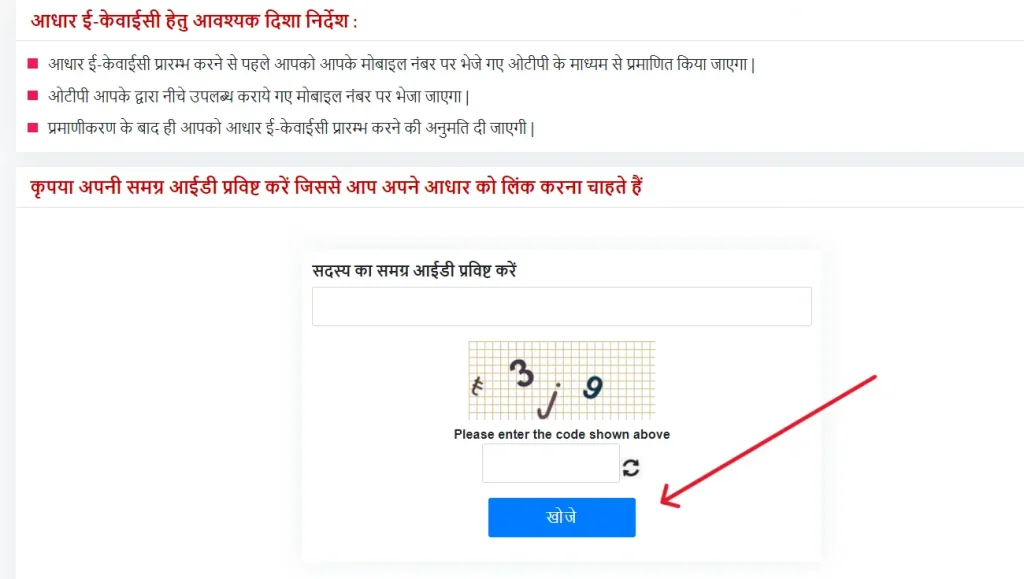
- Verify Details: The portal will use the Aadhar details and the OTP to verify your identity electronically. This process may take a few moments.
- Confirmation: Once the e-KYC process is successfully completed, you should receive a confirmation message or notification on the portal indicating that your identity has been verified.
- Completion: You may also receive an acknowledgment or certificate of completion for the e-KYC process, depending on the portal’s features and procedures.
Samagra Id Print
To print your Samagra ID, you can follow these steps:
- Visit the Official Samagra Portal: Go to the official website of the Samagra portal for your state. Each state may have its own Samagra portal, so make sure you visit the correct one.
- Login to Your Account: Log in to your Samagra account using your credentials. This typically includes your user ID and password.
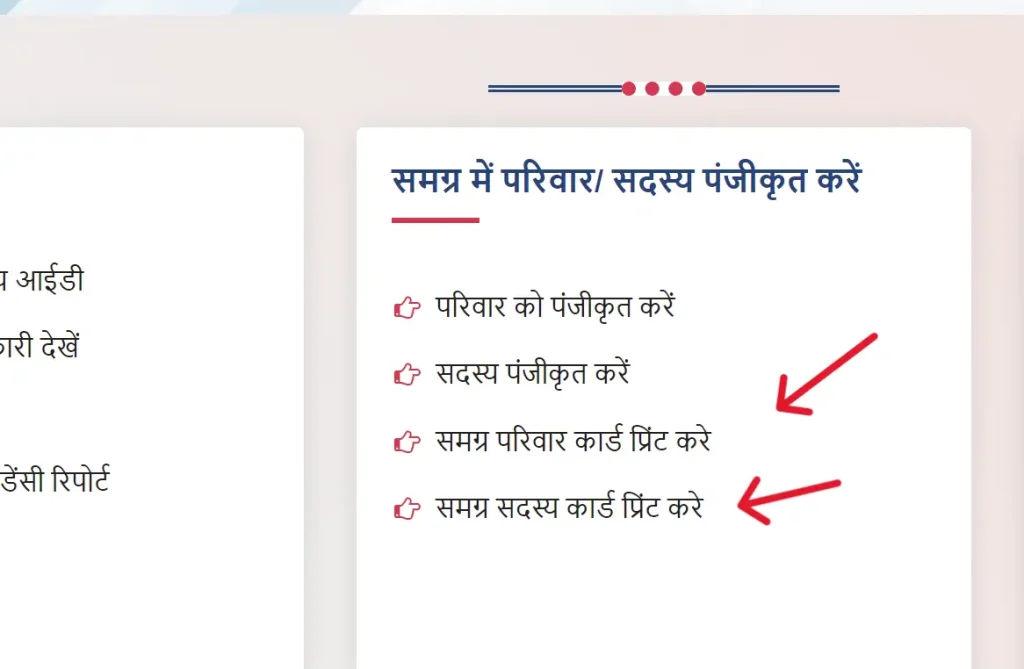
- Navigate to the Samagra ID Section: Once logged in, navigate to the section where you can view or print your Samagra ID card. This section is usually under the profile or personal details tab.
- Select the Print Option: Look for an option to print your Samagra ID card. It may be labeled as “Print Samagra ID” or something similar. http://samagra.gov.in/Public/Dashboard/SamagraSearch.aspx.
- Verify Your Details: Before printing, double-check that all the details on your Samagra ID are correct. This includes your name, photo, unique ID number, and any other relevant information.
- Print Your Samagra ID: Click on the print option, and follow the on-screen instructions to print your Samagra ID card.

- Save a Digital Copy (Optional): It’s a good idea to save a digital copy of your Samagra ID card on your device for future reference. You can do this by saving the PDF or image file after printing.
If you encounter any issues or need specific instructions for your state’s Samagra portal, you can refer to the help section on the portal or contact their support for assistance.
Update Overall Profile
To update your profile on the Samagra ID portal, follow these steps:
- Go to the homepage of the Samagra ID portal.
- Look for the “Update your overall profile” section.
- Click on the option that corresponds to the information you want to update, such as personal details, contact information, etc.
- Enter your overall ID, which may include your Samagra ID or another unique identifier.
- Follow the prompts to make the necessary changes or updates to your profile information.
- Review the updated information to ensure accuracy.
- Save or submit the changes as per the instructions provided on the portal.
By following these steps, you can easily update your profile on the Samagra ID portal.
Samagra Id Download
Download the Samagra ID app from the Play Store to access your unique Samagra ID conveniently on your mobile device. This user-friendly app allows you to manage your family’s information, check eligibility for government schemes, and stay updated on welfare programs.
With secure login features and easy navigation, you can link your Aadhaar card, update details, and view entitlements anytime, anywhere. The app ensures data privacy and offers quick access to essential services like pension schemes, scholarships, and healthcare benefits. Experience the convenience of digital empowerment with the Samagra ID app, designed for seamless interaction with government services.
FAQ’s
What is the Samagra ID number?
The Samagra ID number is a unique 9-digit code assigned to families in Madhya Pradesh for accessing government services.
What is the Samagra ID number?
Samagra ID is generated from Aadhaar number by registering on the Samagra portal with Aadhaar details and completing the verification process.
How to check family ID by mobile number?
You can check family ID by mobile number through the Samagra portal’s “Search Family” option using the registered mobile number.
How to add mobile number in Samagra Family ID?
To add a mobile number in Samagra Family ID, update the family details section on the Samagra portal with the new mobile number.
How to link Samagra ID with Aadhar Card?
Link Samagra ID with Aadhar Card by providing Aadhaar details during Samagra ID registration or through the portal’s “Link Aadhaar” option.
What is Samagra Mission?
Samagra Mission is a government initiative in Madhya Pradesh for integrating and streamlining various welfare schemes and services under one platform.
What is SSSM ID?
SSSM ID (Samagra Samajik Suraksha Mission ID) is an identification number assigned to beneficiaries of social security schemes in Madhya Pradesh under the Samagra Mission.
Contact Info
| Name | Designation | Address | Helpline No. | |
|---|---|---|---|---|
| Mr. Anshul Gupta | Mission Director | md.samagra@mp.gov.in | State I.T. Centre, 47-A, Arera Hills, Bhopal – 460211, Madhya Pradesh | 0755-2700800 |
Help Line
If you are facing any kind of problem related to this overall portal, then you can get solution to your problem by contacting at the following contact sources.
Number – 0755-2700800
Email – samagra.support@mp.gov.in