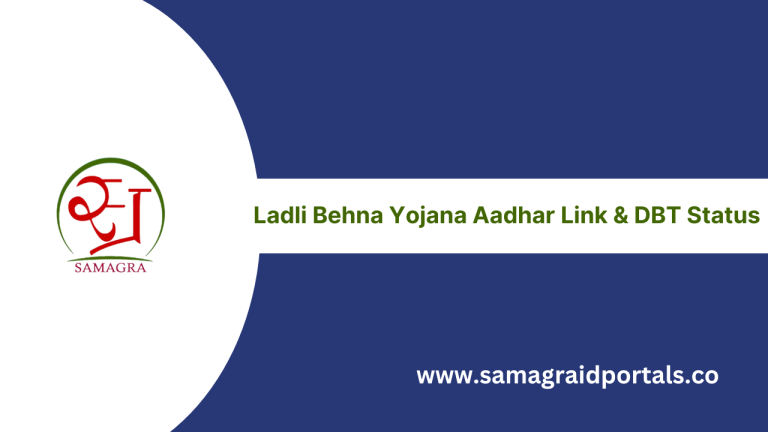How To Do Madhya Pradesh Samagra Id Registration?
The SAMAGRA ID holds significant importance for residents of Madhya Pradesh, essential for obtaining government documents like ration cards, residence certificates, and for availing various schemes or applying for government jobs. It’s a crucial identifier, without which individuals cannot carry out essential government tasks.
This platform by the Madhya Pradesh government is remarkable, offering online services and registration. It facilitates creating Samagra IDs. Discover essential details about Samagra ID registration in this article.
Registration Process
- Visit the Samagra Portal: The first step is to access the official Samagra Portal for Madhya Pradesh(https://samagra.gov.in/). You can do this by opening your web browser and entering the URL of the Samagra Portal in the address bar. Once the portal loads, you’ll be ready to begin the registration process.
- Click on Registration: On the homepage of the Samagra Portal, you’ll find a menu or section dedicated to registration. This could be labeled as “New Registration” or something similar. Click on this option to proceed with creating your Samagra ID.
- Choose Registration Type: After clicking on the registration option, you’ll be presented with different types of registration. Choose the one that best suits your situation. For instance, if you’re registering as an individual, select the individual registration option. If registering your entire family, opt for family registration.
- Fill in Personal Details: Now it’s time to enter your personal information accurately. This typically includes your full name, date of birth (DOB), gender, complete address including locality, city, and pin code, mobile number, and email address. Ensure that the information you provide is correct and up-to-date.
- Provide Family Details (For Family Registration): If you’re registering your family, you’ll need to add details of all family members. This includes their names, dates of birth, genders, and Aadhaar numbers if available. Make sure to include every family member to ensure comprehensive coverage under the Samagra ID.
- Upload Documents: Most registration processes require you to upload scanned copies of certain documents. These may include your Aadhaar card, proof of residence (such as a utility bill or rental agreement), and any other documents as specified by the portal. Follow the instructions carefully and ensure the documents are clear and legible.
- Submit the Form: Once you’ve filled in all the required details and uploaded the necessary documents, review the entire form thoroughly. Check for any errors or omissions. When you’re confident that everything is accurate, submit the registration form. This may be done by clicking on a “Submit” or “Register” button on the portal.
- Confirmation: After successfully submitting the registration form, you should receive a confirmation message or email. This will contain important details such as your unique Samagra ID. You may also be able to download your Samagra ID card from the portal at this stage. Keep this information safe and secure for future reference.
Adding Family Members to Samagra ID
If you’ve registered your family along with yourself, you can add additional family members to your Samagra ID. Here’s how:
- Log in to Samagra Portal: Access the Samagra Portal using the login credentials you created during the registration process. This typically includes your Samagra ID or registered mobile number/email and the password you set.
- Navigate to Family Management: Once logged in, look for the option that allows you to manage your family or add family members. This may be labeled as “Family Management,” “Add Family Member,” or something similar. Click on this option to proceed.
- Add Family Member Details: In the family management section, you’ll need to enter the details of the new family member you wish to add to your Samagra ID. This includes their full name, date of birth, gender, and Aadhaar number if available. Some portals may also require additional information.
- Submit and Verify: After entering the required details, review them carefully to ensure accuracy. Once verified, submit the form to add the new family member to your Samagra ID. The system may prompt you to verify the details through an OTP (One-Time Password) sent to the new member’s registered mobile number.
- Confirmation: Upon successful verification, the new family member will be linked to your Samagra ID. Their details will be updated in the system, and they will now be eligible to avail of government services and schemes using the Samagra ID. You’ll receive confirmation of the successful addition of the family member to your Samagra ID.
By following these detailed steps, you can smoothly register for a Samagra ID and manage your family’s information on the Samagra Portal for Madhya Pradesh.
Frequently Asked Questions
These FAQs aim to provide clarity and guidance to individuals interested in registering for a Samagra ID in Madhya Pradesh. For specific queries or further assistance, refer to the official Samagra Portal or contact the relevant authorities.
Who is eligible to register for a Samagra ID?
All residents of Madhya Pradesh, including individuals and families, are eligible to register for a Samagra ID.
How can I register for a Samagra ID?
To register for a Samagra ID, visit the official Samagra Portal for Madhya Pradesh and follow the registration process outlined on the portal.
What documents are required for Samagra ID registration?
The documents required for Samagra ID registration may include Aadhaar card, proof of residence, and other identification documents as specified by the portal.
Is there any fee for Samagra ID registration?
No, there is no fee for registering for a Samagra ID. It is a free service provided by the Madhya Pradesh government.
Can I register my entire family under one Samagra ID?
Yes, the Samagra Portal allows for family registration where you can include all family members under one Samagra ID for convenience.
Can I update my information after registering for a Samagra ID?
Yes, you can update certain information such as mobile number, address, and other details after registering for a Samagra ID.
How long does it take to receive a Samagra ID after registration?
The processing time for Samagra ID issuance may vary. Generally, you should receive your Samagra ID soon after successful registration.
What benefits can I avail with a Samagra ID?
A Samagra ID grants access to various government schemes, financial services, and facilities offered by the Madhya Pradesh government, including scholarships, ration benefits, pension schemes, and more.
What should I do if I encounter issues during the registration process?
If you face any issues or have questions during the registration process, you can contact the Samagra Portal support or helpline for assistance.